2. Warning When The Camera or The Microphone is Used
[raw_html_snippet id=”top-responsive”]
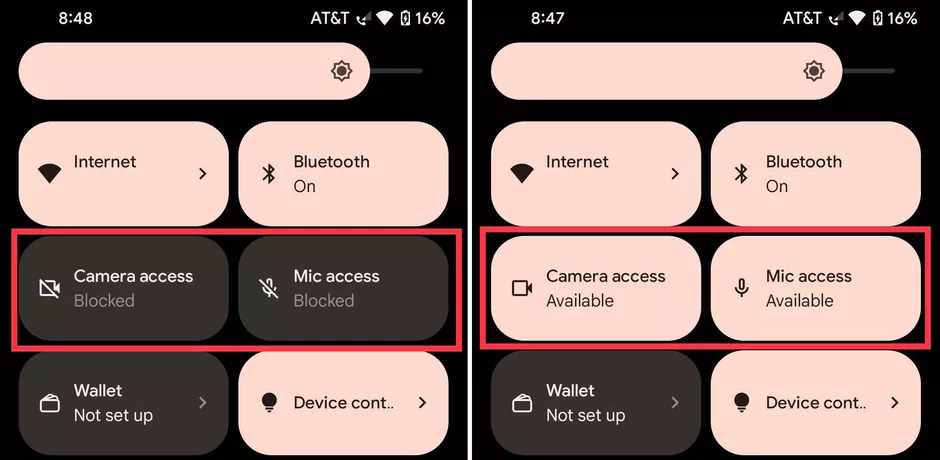
If you are all set with Android 12, you’ll see a new indicator that has been added to the top menu bar. This new indicator shows when an app is using your camera or microphone. And from there you can turn the access off of those apps if you want. The indicator shows up where you normally see your battery percentage.
You can even turn off systemwide access to the camera or microphone with just a single tap. In order to do this, you have to add two new tiles to your quick-settings pane after updating your phone or tablet.