Step 3 of 4 # Set time of day
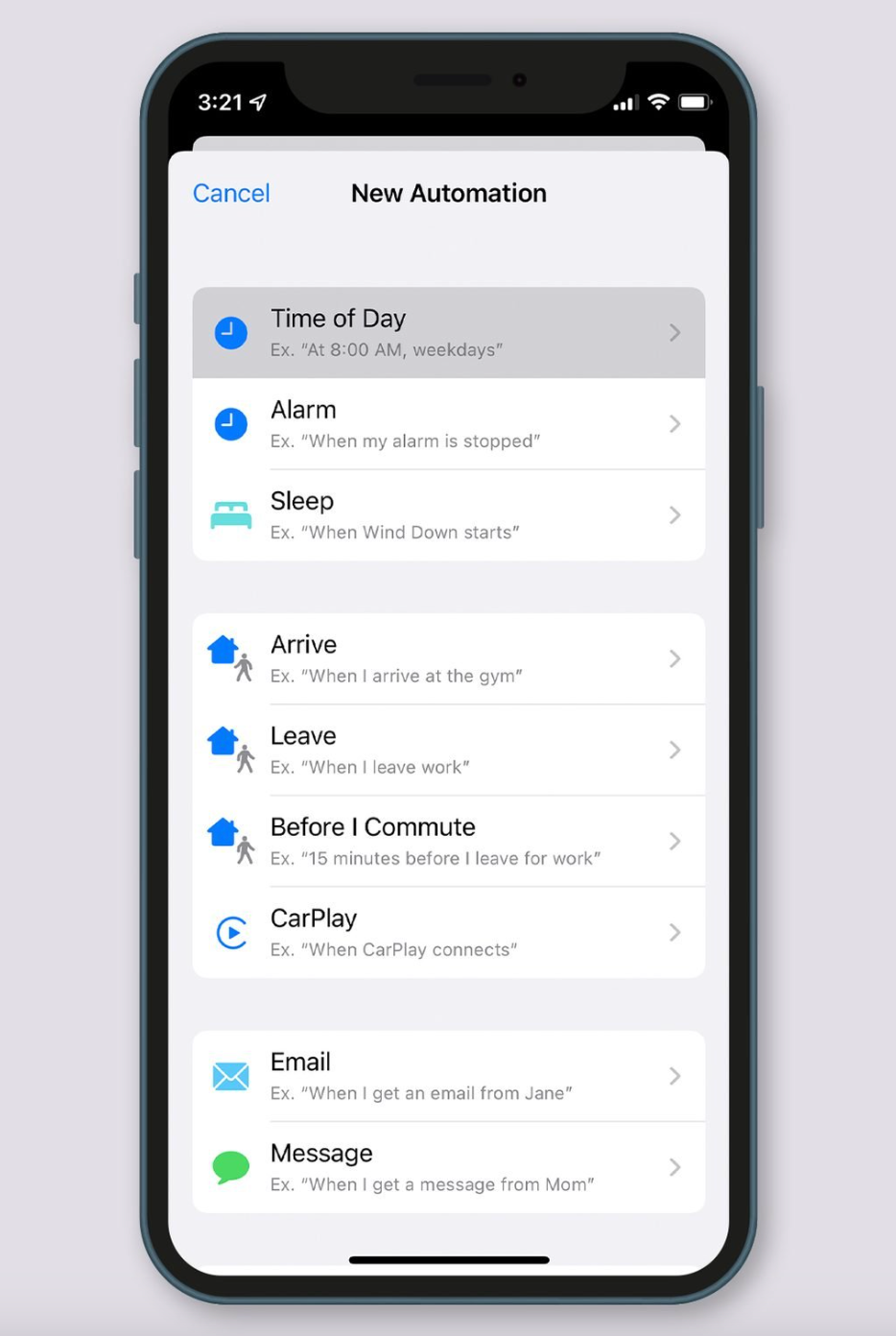
From the list of options, select “Time of Day.” On the subsequent screen, set the desired time for the message to be sent. You can also choose the frequency of the message, whether it’s daily, weekly, or monthly. If you want the message to be sent only once, you will need to disable the shortcut after it is sent (further details on this will be provided later). Tap on “Next” to proceed.