Step 2 of 5: Edit the note’s share options
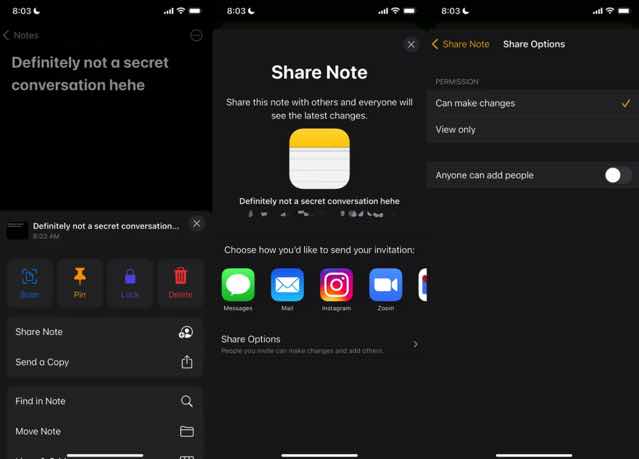
Once your note is set up and ready to go, you can add another person as a collaborator. This means that person can read and change anything in the note. Tap the More button in the upper right corner and then tap Share Note to get started.
Now, tap Share Options and make sure that the Can make changes option is selected under Permission. If you want to be the only person who can add people to your note, you should also turn off “Anyone can add people.” When you’re done with these settings, go back to the last page.