Step 3 of 5: Add a collaborator and share the link
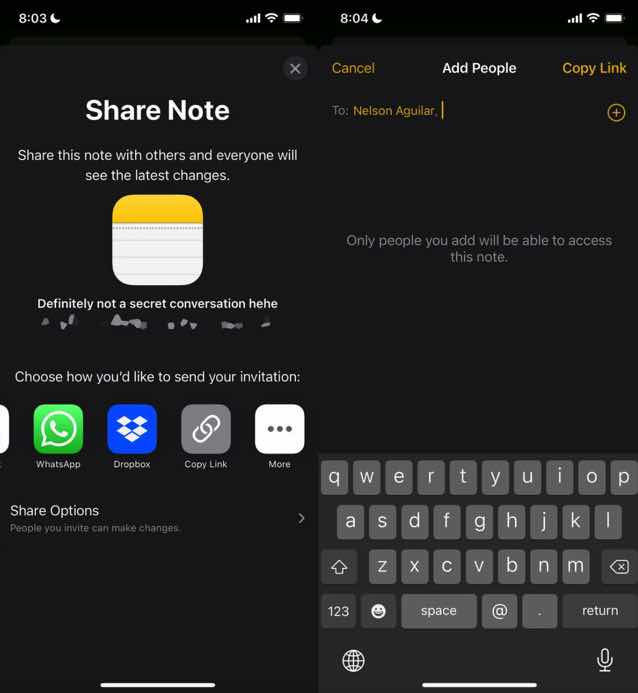
Next, choose how you want to share the note. You can send it by text, email, social media, and other ways. If you swipe on the share options, you can also choose Copy Link. This copies the note link to your clipboard and lets you paste it wherever you want.
In this case, I’ll share the note by choosing “Copy Link.”
Enter the email address or phone number of the person you want to see the note at the top of the Copy Link page. You can also tap the “Add” icon to look for a contact. Adding a contact to the note is required. Even if you share the link, the other person won’t be able to see or change the note if you don’t add a contact.
Last, click Copy Link to copy the note’s link to your clipboard so you can send it to your collaborator.