4. Large Screenshots
[raw_html_snippet id=”top-responsive”]
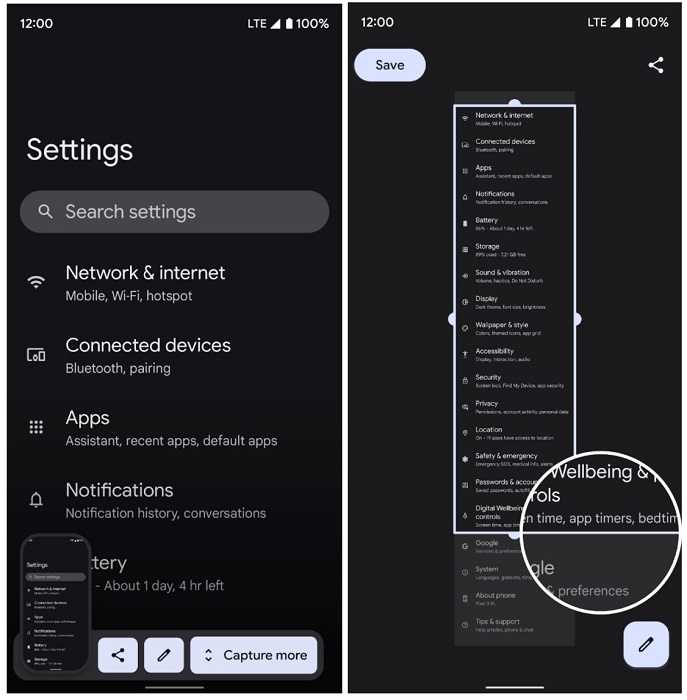
We may find ourselves in situations where we have to take screenshots of a full webpage or a conversation that is multiple threads long. In these situations, we take multiple screenshots and hope they appear in the correct order. Well, Android 12 has now a subtle built-in feature that lets you take one long and scrollable screenshot. When you take a screenshot on Android 12 as you normally would on previous operating systems, a thumbnail preview will show up on your screen. You’ll see a new button labelled Capture More here. If you tap on it, Android 12 will automatically scroll down and capture more of your screen. You’ll also be able to crop and choose how much you want in your screenshot.