2. Photographic Styles
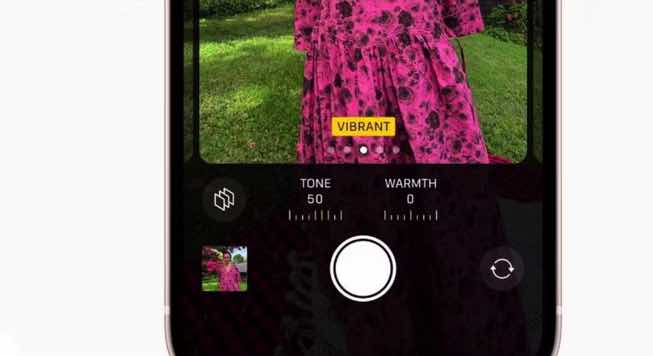
With this feature, it’s easy to add your own touch to and change your photos. All of the iPhone 13 models have it. With Photographic Styles, you can choose a filter or tone that fits your taste. You can choose from options such as Rich Contrast, Vibrant, Warm, and Cool. You can also change the settings for Tone and Warmth to see what looks best. When you’re done, give your Photographic Style a name and use it. You can set up several different Photographic Styles and try them out to see which ones work best in different situations. It’s like making your own filters to use instead of the ones that are already there.
But you have to choose your style before you take a picture because you can’t use the same style after you’ve taken it.